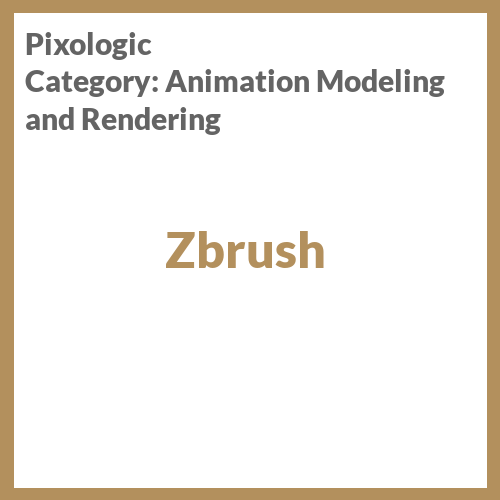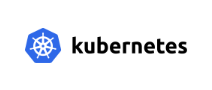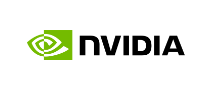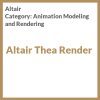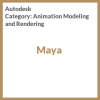Digital sculpting & painting software for 3D models in entertainment & other industries
ZBrush is a digital sculpting and painting software that allows artists to create highly detailed and realistic 3D models. It is widely used in the entertainment industry for creating characters, environments, and props for video games, movies, and animation. However, ZBrush is also used in other industries such as product design, jewelry design, and architectural visualization.
One of the unique features of ZBrush is its ability to sculpt in a way that mimics traditional clay sculpting. It uses a system of brushes that can be used to add, subtract, and move the digital clay, allowing for a very intuitive and natural workflow. This is beneficial for artists who are used to working with traditional mediums, as it allows them to easily transition to digital sculpting.
Another key feature of ZBrush is its ability to create highly detailed models. It has a wide range of tools that allow artists to add intricate details to their models, such as wrinkles, pores, and hair. This makes it ideal for creating realistic characters and creatures, as well as highly detailed props and environments.
ZBrush also has a wide range of texturing and painting tools that allow artists to add color and surface details to their models. These tools include a variety of brushes for painting, texturing, and shading, as well as a powerful UV mapping tool for creating and editing UV layouts.
Here are a few tips and tricks to help you get the most out of ZBrush
- Use a graphics tablet: A graphics tablet such as the Wacom Intuos Pro or the Huion Kamvas Pro can greatly enhance your sculpting experience, as it allows for more precise control and a more natural feel.
- Use ZRemesher: ZRemesher is a powerful tool that can automatically retopologize your models, making them easier to work with and reducing the strain on your hardware.
- Use DynaMesh: DynaMesh is a tool that allows you to dynamically change the topology of your models while sculpting, making it easier to add or remove details.
- Learn keyboard shortcuts: ZBrush has a wide range of keyboard shortcuts that can save you a lot of time. Take the time to learn the most frequently used shortcuts, and you’ll be able to work much more efficiently.
- Experiment with different brushes: ZBrush has a wide range of brushes that can be used for different tasks. Experiment with different brushes to find the ones that work best for you and your workflow.