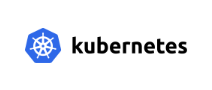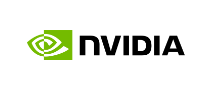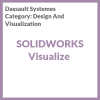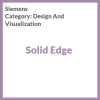A powerful 3D CAD software that is widely used in a variety of industries for product design and development.
It is a computer-aided design (CAD) software that allows users to create, analyze, and visualize 3D models, and generate detailed engineering drawings. It is a versatile software that can be used for a wide range of applications, from simple 2D drawings to complex 3D models.
One of the key benefits of SOLIDWORKS is its ability to create highly accurate and detailed 3D models. It has a wide range of parametric modeling tools that allow users to easily create and edit parts and assemblies, and make changes to the design without having to start over from scratch. This makes it an ideal software for product development, as it allows for rapid prototyping and iteration.
SOLIDWORKS is also an excellent tool for collaboration and data management. It has built-in tools for managing and sharing design data, including a built-in data management system that allows users to easily share designs and collaborate with others. Additionally, it has a wide range of add-ins and third-party tools that can be used to integrate SOLIDWORKS with other software, such as ERP and PLM systems.
SOLIDWORKS is widely used in a variety of industries, including automotive, aerospace, consumer goods, and medical devices. It is also used in the manufacturing and construction industries, as well as in the education sector. Engineers, designers, and manufacturers benefit the most from using SOLIDWORKS, as it allows them to create, analyze and simulate designs, and generate detailed engineering drawings.
Here are a few tips and tricks to help you get the most out of SOLIDWORKS:
- Take advantage of the tutorials and training materials available: SOLIDWORKS has a wide range of tutorials and training materials available, including online tutorials, video tutorials, and training courses. These can be a great way to learn the software and to become proficient in its use.
- Customize your interface: SOLIDWORKS has a customizable interface that allows you to arrange the tools and menus in a way that works best for you. This can make the software more efficient and easier to use.
- Use the SOLIDWORKS community: The SOLIDWORKS community is a great resource for learning more about the software and getting help with specific problems. Join online forums and groups, and participate in discussions and questions.
- Utilize the built-in simulation and analysis tools: SOLIDWORKS has a wide range of built-in simulation and analysis tools that can be used to test the performance of your designs. These tools can save you a lot of time and money by allowing you to identify and fix problems before the product is manufactured.